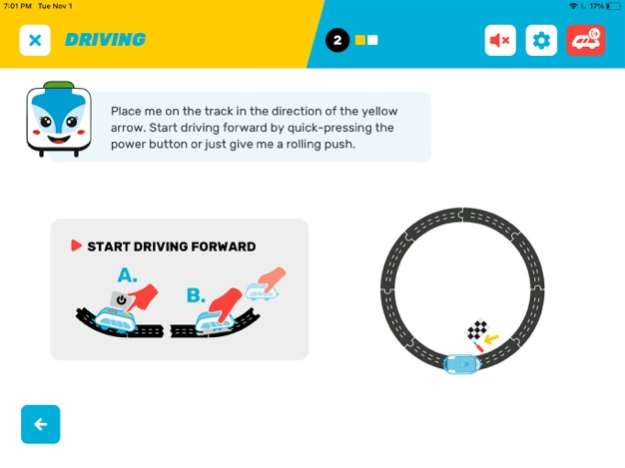intelino edu central 1.0.5
Continue to app
Free Version
Publisher Description
Intelino Edu Central app offers a collection of interactive coding lessons and activities for the intelino smart train robot. Independent learning just got exciting!
Here are some of the key features of the Intelino Edu Central app:
- TARGETED FEEDBACK: The connected app gives real-time feedback so kids can see when something needs to be fixed. Targeted hints help them when needed. This allows children to fix mistakes by themselves and gain confidence.
- GUIDED EXPERIENCE: The app guides children through coding missions with text, voice and pictures - and it is fluent in several languages! These options, created for diverse learners, let everyone learn independently.
LET THE APP TRAIN YOU: Edu Central has the ability to follow kids’ progress and lets kids advance once they complete tasks correctly. This makes sure that everyone learns at their own pace!
Here are the lessons and activities included in the app:
SNAP TRAINING: These introductory lessons help children to get started with the smart train and learn to control it with colored tiles called action snaps.
JAMY'S ROUTES: A collection of challenges where you need to help Jamy, the smart train, follow a schedule and get around town using action snap commands.
Mar 3, 2023
Version 1.0.5
- added support for Czech language
- bug fixes and minor improvements
About intelino edu central
intelino edu central is a free app for iOS published in the Kids list of apps, part of Education.
The company that develops intelino edu central is Innokind, Inc.. The latest version released by its developer is 1.0.5.
To install intelino edu central on your iOS device, just click the green Continue To App button above to start the installation process. The app is listed on our website since 2023-03-03 and was downloaded 0 times. We have already checked if the download link is safe, however for your own protection we recommend that you scan the downloaded app with your antivirus. Your antivirus may detect the intelino edu central as malware if the download link is broken.
How to install intelino edu central on your iOS device:
- Click on the Continue To App button on our website. This will redirect you to the App Store.
- Once the intelino edu central is shown in the iTunes listing of your iOS device, you can start its download and installation. Tap on the GET button to the right of the app to start downloading it.
- If you are not logged-in the iOS appstore app, you'll be prompted for your your Apple ID and/or password.
- After intelino edu central is downloaded, you'll see an INSTALL button to the right. Tap on it to start the actual installation of the iOS app.
- Once installation is finished you can tap on the OPEN button to start it. Its icon will also be added to your device home screen.